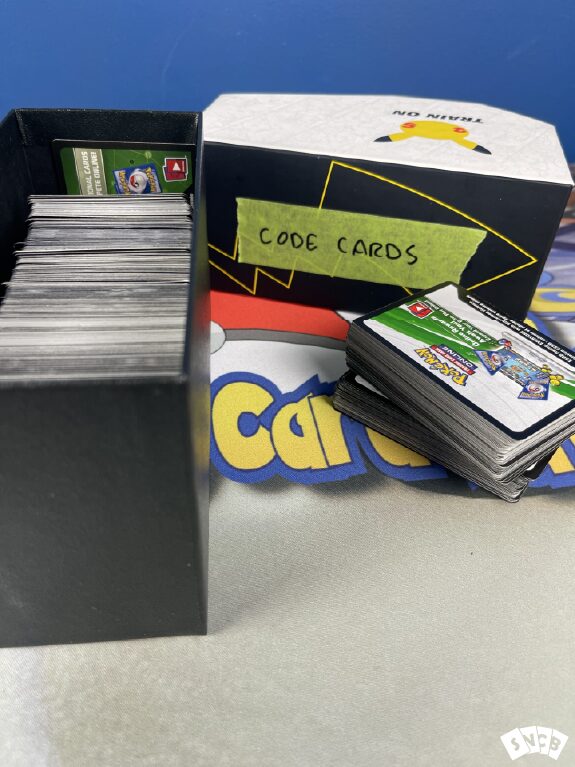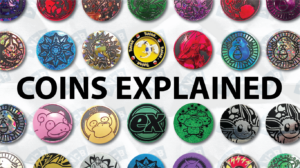How Do Pokémon Code Cards Work?
-
By: Oliver Copeland
- Published:
- Last Updated: January 26, 2024
If you’ve opened a Pokémon TCG booster pack since 2011, you would have noticed an extra card with a code on it. Code cards are included in all Pokémon booster packs and if you scan the QR code, you get to open a booster pack in the Official Pokémon Online game.
What are Pokémon code cards?
When you receive a code card, it will have the set name or product name on it, and the code will redeem a reward from that same product in the online game.
For example, a code card with Shining Fates on it will redeem a Shining Fates booster pack in the online game. After the code is redeemed, the card can be disposed of.

Which Products Have Code Cards?
In 2011, The Pokémon Company launched their online Pokémon TCG game, and shortly after, the code cards.
A single code card has been included in every booster pack as far back as the Black & White set in 2011.
Now, code cards are included in almost every Pokémon card product, such as tins, V boxes, Premium Collections, blister packs, decks, and Elite Trainer Boxes.
When you purchase a product such as a mini tin, you’ll get an extra code card that is not included inside a booster pack. This QR code will redeem either a promo card or an extra booster pack within the online game.
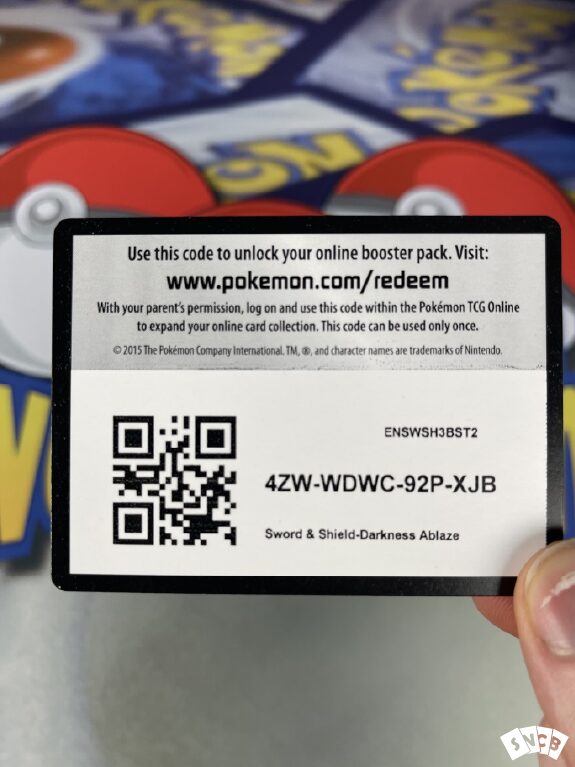
How to redeem Pokémon code cards
Redeem codes via the Pokémon TCG Live app
From the home screen: SHOP>REDEEM>MORE INFORMATION
STEP 1
You’ll have to first login to your account, then from the home screen, tap ‘SHOP’ in the lower right corner.

STEP 2
In the upper right, tap on ‘REDEEM’. This will take you to a new screen where you’ll have to tap ‘MORE INFORMATION’. You will be redirected to redeem.tcg.pokemon.com in your default web browser.
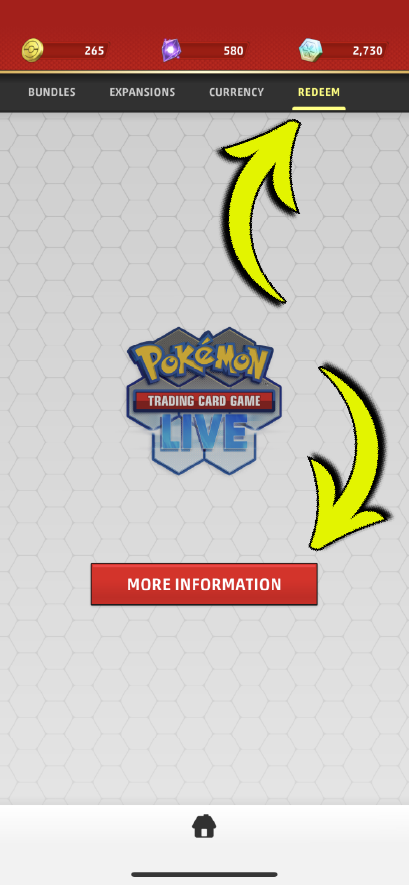
STEP 3
Scroll down and you’ll be able to either type in the code manually or use your camera to scan the QR code. Tap ‘Redeem’. It should then say that the code has been redeemed successfully. You can now exit your browser and go back to the Pokémon TCG Live app where you’ll open your new virtual booster pack.
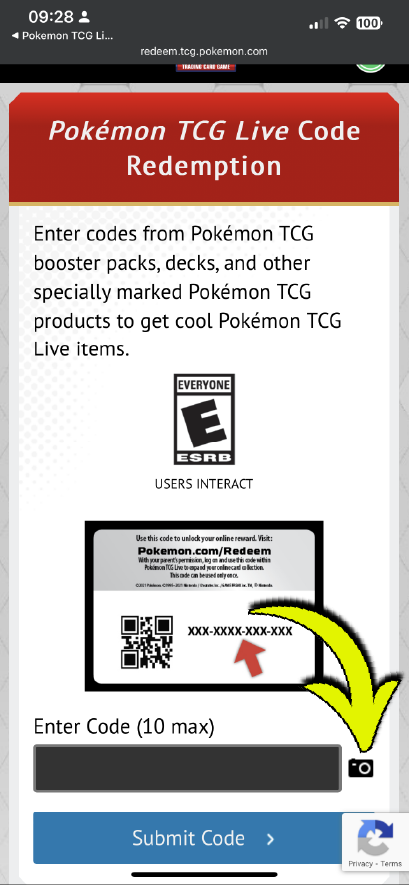
The Difference Between White and Black Code Cards
You may have noticed that some code cards have a black border, while some have a white border. This minor change in appearance actually represents the weight of the cards. Let me explain:
Before code cards were introduced to booster packs back in 2011, a pack could be weighed to determine whether or not it contained a foil card. As we know, a foil card is made with a very thin layer of aluminum, thus increasing the weight. This weight increase is detectable with a high-quality scale.
The Pokémon Company found a solution to this by altering the weight of the code cards. A pack containing a heavier foil card would be compensated with a light code card, and visa versa.

From 2011-2021 they used white and green code cards, but this changed with the release of Fusion Strike in 2021, when they introduced the black and white code cards.
This is why you sometimes see streamers or YouTubers get excited when they see a black code card before they’ve revealed the hit.
However, there is a caveat here.
Before Fusion Strike, the green and white code cards were reliable tells. But now with the black and white versions, things get a little more complicated. Booster packs now contain more than one ‘rare slot’ and you sometimes have a chance at pulling multiple hits depending on the set.
This makes the whole black and white code card system a little more complicated since it was found that Trainer Gallery cards could be pulled with a white code card.
Furthermore, there seems to be less consistency with the code cards after 2021. There are countless videos online of people not only pulling hits from white code cards, but some sets are known to have weighable booster packs.
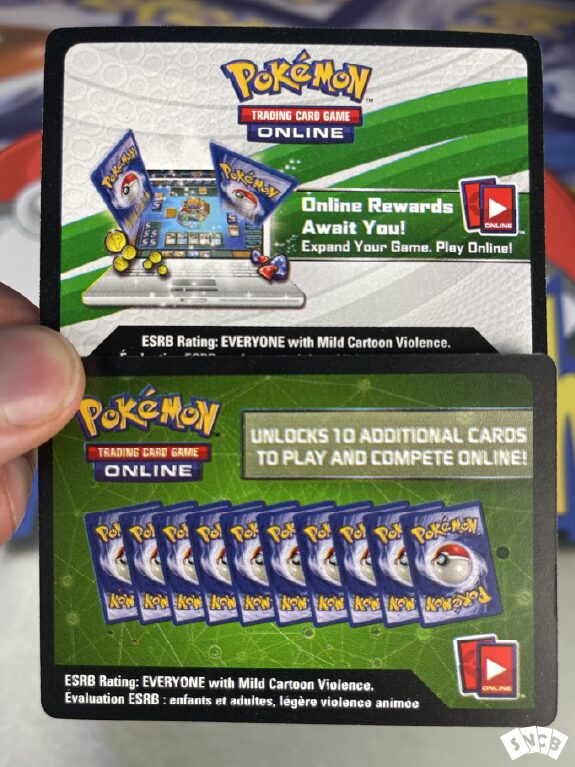
How To Make Money With Code Cards
There is one small downside to code cards and that’s if you don’t use them, then they add up fast, using up storage space.
There are three methods to sell your code cards:
Locally
You can always post them on your local buy and sell or Facebook Marketplace. I would recommend asking around 5 cents per code, which should add up pretty quickly if you have a lot of them.
Online
Consider listing your code cards on an online marketplace such as eBay. Don’t worry, you don’t have to ship them!
You can choose online delivery and send the buyer the codes typed out in a Word document, photos, or even a video. This is great because the buyer doesn’t have to pay shipping and you can deliver the codes instantly upon purchase.
Apps
You can actually download an app on your phone that allows you to scan codes and get paid. These apps usually pay you a few cents per code and deposit straight into your PayPal account.
We won’t mention any names here but if you search “Pokémon Code Card App” in your App Store then you should find one easily.